| Brand |
Callsky-Tab |
| Color |
15.6″ Black |
| Resolution |
1080p |
| Compatible Devices |
Usb Drive |
| Screen Size |
15.6 Inches |
- GIFT MODE & 64GB STORAGE – Ideal gift choice,when you recive the digital picture frame, you can pre-load the picture into the frame without ever unboxing. When your loved ones power on the frame, the picture you pre-loaded will be shown in the frame. And the digital frame has a huge 64GB memory storage. We know that every photo is precious for you, you don’t have to struggle to choose any photo to delete
- 15.6 INCH IPS FHD TOUCH SCREEN – The Callsky digital photo frame is equipped with 15.6 inch HD IPS touch screen with a resolution of 1920*1080 (16:10 Aspect Ratio), ensuring that the colors in photos or videos are high-definition, rich and vivid. IPS technology enables you to view the photos with a wide viewing angle and accurate color reproduction
- SHARE WARM MOMENT WITH THE LOVED ONES VIA APP – Share life’s beautiful moments instantly with family, friends, or your loved one no matter when or where you are with our Callsky digital photo frame. After connecting digital frame to WiFi network, you can send photos or videos to the digital frame from your phone via “AiMOR” App. Also you can share the frame code to your family or friends, both of them can share their photos to the frame. No members limited for connecting to the frame. Accepted digital photo file formats: JPEG, BMP, PNG, GIF, accepted digital video file formats MP4, 3GP, MPEG2
- AUTO ROTATE & WALL TABLE MOUNTABLE – Our Callsky digital photo frame has a two-way strut and two holes for wallmount. It meas that you can set up this picture frame in 4 ways. No matter landscape or portrait placement, tabletop or wallmount placement, the auto rotate function will show the photo adapt to your display preferences
- EASY TO SET UP & QUICK DISPLAY SETTING- The user-friendly interface design require just a few finger taps on the touch screen to set up the frame, making it easy to use for people of all ages, less tech-savvy individuals and elderly people can operate it effortlessly.By touch the screen, you can set the picture fit the frame or full to frame, adjust the photo, hide/show temperature, delete photo, adjust the brightness, slideshow time in 2 or 3 taps. The user-friendly operation UI is easy for all age user
| Product Dimensions |
15.3 x 9.6 x 0.99 inches |
| Item Weight |
4.09 pounds |
| ASIN |
B0DMNS5T7Y |
| Item model number |
F015 |
| Customer Reviews |
var dpAcrHasRegisteredArcLinkClickAction; P.when(‘A’, ‘ready’).execute(function(A) { if (dpAcrHasRegisteredArcLinkClickAction !== true) { dpAcrHasRegisteredArcLinkClickAction = true; A.declarative( ‘acrLink-click-metrics’, ‘click’, { “allowLinkDefault”: true }, function (event) { if (window.ue) { ue.count(“acrLinkClickCount”, (ue.count(“acrLinkClickCount”) || 0) + 1); } } ); } }); P.when(‘A’, ‘cf’).execute(function(A) { A.declarative(‘acrStarsLink-click-metrics’, ‘click’, { “allowLinkDefault” : true }, function(event){ if(window.ue) { ue.count(“acrStarsLinkWithPopoverClickCount”, (ue.count(“acrStarsLinkWithPopoverClickCount”) || 0) + 1); } }); });
4.4 out of 5 stars
|
| Best Sellers Rank |
#534 in
|
| Date First Available |
November 11, 2024 |
| Manufacturer |
Callsky-Tab |
| Country of Origin |
China |
.aplus-v2 .premium-aplus-module-2 .premium-background-wrapper { position: relative;}.aplus-v2 .premium-aplus-module-2 .premium-intro-wrapper { position: absolute; width: 50%; height: 100%; top: 0;}.aplus-v2 .premium-aplus-module-2 .premium-intro-wrapper.right { left: 50%;}html[dir=”rtl”] .aplus-v2 .premium-aplus-module-2 .premium-intro-wrapper.right { left: auto; right: 50%;}.aplus-v2 .premium-aplus-module-2 .premium-intro-wrapper.secondary-color { color: #fff;}.aplus-v2 .premium-aplus-module-2 .premium-intro-background { padding: 20px;}.aplus-v2 .premium-aplus-module-2 .aplus-module-2-topic { padding-bottom: 10px;}.aplus-v2 .premium-aplus-module-2 .aplus-module-2-heading { padding-bottom: 20px;}.aplus-v2 .premium-aplus-module-2 .aplus-module-2-description { line-height: 1.5em;}.aplus-v2 .premium-aplus-module-2 .premium-intro-background.white-background { background: rgba(255,255,255,0.5);}.aplus-v2 .premium-aplus-module-2 .premium-intro-background.black-background { background: rgba(0,0,0,0.5);}.aplus-v2 .premium-aplus-module-2 .premium-intro-background.black-background,.aplus-v2 .premium-aplus-module-2 .premium-intro-background.black-background h1,.aplus-v2 .premium-aplus-module-2 .premium-intro-background.black-background h5,.aplus-v2 .premium-aplus-module-2 .premium-intro-background.black-background ol,.aplus-v2 .premium-aplus-module-2 .premium-intro-background.black-background ul,.aplus-v2 .premium-aplus-module-2 .premium-intro-background.black-background ol .a-list-item,.aplus-v2 .premium-aplus-module-2 .premium-intro-background.black-background ul .a-list-item { color: #fff;}.aplus-v2 .premium-aplus-module-2 .premium-intro-content-container { display: table; height: 100%;}.aplus-v2 .premium-aplus-module-2 .premium-intro-wrapper.left .premium-intro-content-container { padding-left: 40px;}html[dir=”rtl”] .aplus-v2 .premium-aplus-module-2 .premium-intro-wrapper.left .premium-intro-content-container { padding-left: 0px; padding-right: 40px;}.aplus-v2 .premium-aplus-module-2 .premium-intro-wrapper.right .premium-intro-content-container { padding-right: 40px;}html[dir=”rtl”] .aplus-v2 .premium-aplus-module-2 .premium-intro-wrapper.right .premium-intro-content-container { padding-right: 0px; padding-left: 40px;}.aplus-v2 .premium-aplus-module-2 .premium-intro-content-column { display: table-cell; vertical-align: middle;}
/** * Premium modules global styles */.aplus-v2.desktop { max-width: 1464px; min-width: 800px; margin-left: auto; margin-right: auto; word-wrap: break-word; overflow-wrap: break-word; word-break: break-word;}/* Undo this for tech-specs because it breaks table layout */.aplus-v2.desktop .premium-aplus .aplus-tech-spec-table { word-break: initial; }.aplus-v2 .premium-aplus,.aplus-v2 .premium-aplus .aplus-h1,.aplus-v2 .premium-aplus .aplus-h2,.aplus-v2 .premium-aplus .aplus-p1,.aplus-v2 .premium-aplus .aplus-p2,.aplus-v2 .premium-aplus .aplus-p3,.aplus-v2 .premium-aplus .aplus-accent1,.aplus-v2 .premium-aplus .aplus-accent2{ font-family: Arial, sans-serif; }.aplus-v2 .premium-aplus,.aplus-v2 .premium-aplus .aplus-h1,.aplus-v2 .premium-aplus .aplus-h2,.aplus-v2 .premium-aplus .aplus-p1,.aplus-v2 .premium-aplus .aplus-p2,.aplus-v2 .premium-aplus .aplus-p3,.aplus-v2 .premium-aplus .aplus-accent1,.aplus-v2 .premium-aplus .aplus-accent2{ font-family: inherit; }/* type */.aplus-v2 .premium-aplus .aplus-h1 { font-size: 32px; line-height: 1.2em; font-weight: 500; }.aplus-v2 .premium-aplus .aplus-h2 { font-size: 26px; line-height: 1.25em; font-weight: 500; }.aplus-v2 .premium-aplus .aplus-h3 { font-size: 18px; line-height: 1.25em; font-weight: 500; }.aplus-v2 .premium-aplus .aplus-p1 { font-size: 20px; line-height: 1.3em; font-weight: 300; }.aplus-v2 .premium-aplus .aplus-p2 { font-size: 16px; line-height: 1.4em; font-weight: 300; }.aplus-v2 .premium-aplus .aplus-p3 { font-size: 14px; line-height: 1.4em; font-weight: 300; }.aplus-v2 .premium-aplus .aplus-accent1 { font-size: 16px; line-height: 1.4em; font-weight: 600; }.aplus-v2 .premium-aplus .aplus-accent2 { font-size: 14px; line-height: 1.4em; font-weight: 600; }/* spacing */.aplus-v2 .aplus-container-1 { padding: 40px; }.aplus-v2 .aplus-container-1-2 { padding: 40px 80px; }.aplus-v2 .aplus-container-2 { padding: 80px; }.aplus-v2 .aplus-container-3 { padding: 40px 0; }/* Display */.aplus-v2 .premium-aplus .aplus-display-table { display: table; }.aplus-v2 .premium-aplus .aplus-display-table-cell { display: table-cell; }.aplus-v2 .premium-aplus .aplus-display-inline-block { display: inline-block; }/* Aplus display table with min-width 1000px and fill remaining space inside parent */.aplus-v2.desktop .premium-aplus .aplus-display-table-width { min-width: 1000px; width: 100% }/*** Padding and margin for element should be 10, 20, 40, or 80 px. Considering mini 10, small 20, medium 40, large 80.*/
/** * Premium-module 12: Nav Carousel */.aplus-v2 .premium-aplus-module-12 .aplus-carousel-card { position: relative; width: 100%;}.aplus-v2 .premium-aplus-module-12 .aplus-carousel-container { position: relative;}.aplus-v2 .premium-aplus-module-12 .aplus-image-carousel-container { /* Match the aspect ratio of the desktop image uploaded via the editor (1464px x 600px) */ padding-top: calc(600 / 1464 * 100%); /* ~40.983% */ height: 0;}.aplus-v2 .premium-aplus-module-12 .aplus-image-carousel-container > div { position: absolute; width: 100%; height: 100%; top: 0; left: 0;}/* Override AUI styles. It poorly attempts to measure the slide heights before waiting until images load. */.aplus-v2 .premium-aplus-module-12 .a-carousel-viewport { height: 100% !important;}.aplus-v2 .premium-aplus-module-12 .aplus-card-image img { width: 100%; height: auto;}.aplus-v2 .premium-aplus-module-12 .aplus-card-details-wrapper { position: absolute; top: 0; width: 50%; height: 100%;}.aplus-v2 .premium-aplus-module-12 .aplus-card-detail { display: table; width: 100%; height: 100%}.aplus-v2 .premium-aplus-module-12 .card-description { text-align: left;}html[dir=”rtl”] .aplus-v2 .premium-aplus-module-12 .card-description { text-align: right;}.aplus-v2 .premium-aplus-module-12 .aplus-table-cell { display: table-cell; vertical-align: middle;}.aplus-v2 .premium-aplus-module-12 .aplus-text-background { padding: 20px;}.aplus-v2 .premium-aplus-module-12 .aplus-text-background-color { background: rgba(0, 0, 0, 0.5);}.aplus-v2 .premium-aplus-module-12 .aplus-text-background-color,.aplus-v2 .premium-aplus-module-12 .aplus-text-background-color h1,.aplus-v2 .premium-aplus-module-12 .aplus-text-background-color h5,.aplus-v2 .premium-aplus-module-12 .aplus-text-background-color ol,.aplus-v2 .premium-aplus-module-12 .aplus-text-background-color ul,.aplus-v2 .premium-aplus-module-12 .aplus-text-background-color ol .a-list-item,.aplus-v2 .premium-aplus-module-12 .aplus-text-background-color ul .a-list-item { color: #fff;}.aplus-v2 .premium-aplus-module-12 .description { margin-top: 20px;}/* nav */.aplus-v2 .premium-aplus-module-12 .aplus-carousel-actions { position: absolute; top: 20px; width: 100%; text-align: center;}.aplus-v2 .premium-aplus-module-12 .aplus-goto-btn { display: inline-block; margin: 7px 10px; cursor: pointer; border-radius: 30px; border: 2px solid #000; line-height: 2.5em; min-width: 200px; background-color: #fff; white-space: nowrap; color: #000;}.aplus-v2 .premium-aplus-module-12 .aplus-carousel-index { display: none;}.aplus-v2 .premium-aplus-module-12 .aplus-goto-btn.aplus-active { border-color: #fff; background-color: #000; color: #fff;}/** * Regimen template specific css */html[dir=”rtl”] .aplus-v2 .premium-aplus-module-12 .aplus-goto-btn.regimen { text-align: right;}.aplus-v2 .premium-aplus-module-12 .aplus-carousel-actions.regimen { text-align: right; top: 50%; width: 250px; right: 75px; -webkit-transform: translateY(-50%); -moz-transform: translateY(-50%); -o-transform: translateY(-50%); transform: translateY(-50%);}html[dir=”rtl”] .aplus-v2 .premium-aplus-module-12 .aplus-carousel-actions.regimen { text-align: left; top: 50%; left: 75px; right: auto;}.aplus-v2 .premium-aplus-module-12 .aplus-goto-btn.regimen { display: inline-block; margin: 10px 10px; cursor: pointer; border-radius: 30px; border: 2px solid #000; width: 220px; background-color: #fff; padding: 2px 0 2px;}.aplus-v2 .premium-aplus-module-12 .aplus-goto-btn.regimen.aplus-active { border-color: #fff; background-color: #000; color: #fff;}.aplus-v2 .premium-aplus-module-12 .aplus-goto-btn.regimen.aplus-active .aplus-carousel-index { color: inherit;}.aplus-v2 .premium-aplus-module-12 .aplus-goto-btn.regimen.aplus-active .aplus-carousel-label { color: inherit;}.aplus-v2 .premium-aplus-module-12 .aplus-carousel-actions .regimen .aplus-carousel-index { display: inline-block; width: 12px; color: #000;}.aplus-v2 .premium-aplus-module-12 .aplus-carousel-actions .regimen .aplus-carousel-label { color: #000;}html[dir=”rtl”] .aplus-v2 .premium-aplus-module-12 .aplus-carousel-actions .regimen .aplus-carousel-index { margin-left: 0px; margin-right: 6px;}.aplus-v2 .premium-aplus-module-12 .aplus-headline-top.regimen { position: absolute; top: 0; left: 0; width: 100%; background-color: #000; opacity: 0.5; text-align: center;}.aplus-v2 .premium-aplus-module-12 .aplus-headline-top.regimen .aplus-headline { color: #fff; line-height: 2em;}/** * Navigation template specific css */.aplus-v2 .premium-aplus-module-12–top-nav .aplus-carousel-actions { background-color: rgba(0, 0, 0, 0.8); top: 0px;}.aplus-v2 .premium-aplus-module-12–top-nav .aplus-goto-btn { padding: 8px; color: #fff; background-color: transparent; border: none;}.aplus-v2 .premium-aplus-module-12–top-nav .aplus-goto-btn.aplus-active { text-decoration: underline; text-underline-offset: 0.8em; text-decoration-thickness: 3px; background-color: transparent; border: none;}
(function(f) {var _np=(window.P._namespace(“PremiumAplusModule”));if(_np.guardFatal){_np.guardFatal(f)(_np);}else{f(_np);}}(function(P) {P.now(‘premium-module-12-nav-carousel’).execute(function(init) { if (init) { return; } P.register(‘premium-module-12-nav-carousel’, function(){ return function() { P.when(‘A’, ‘jQuery’, ‘a-carousel-framework’, ‘ready’).execute(function (A, $, framework) { function initiateCarousel(module) { var MODULE_ID = $(module).data(‘module-id’); /** * Carousel button element classname * @const */ var GOTO_BTN_CLASS_NAME = “aplus-goto-btn-” + MODULE_ID; /** * Carousel button element active classname * @const */ var GOTO_BTN_ACTIVE_CLASS_NAME = “aplus-active”; /** * AUI name for aui carousel * @const */ var CAROUSEL_NAME = “premium-aplus-12-carousel-” + MODULE_ID; /** * Module class name * @const */ var MODULE_CLASS_NAME = “.aplus-v2 .premium-aplus-module-12″; /** * Carousel text container class name * @const */ var TEXT_CONTAINER_CLASS_NAME = MODULE_CLASS_NAME + ” .aplus-carousel-text-container-” + MODULE_ID; /** * Carousel text hidden class name * @const */ var TEXT_CONTAINER_HIDDEN = “aplus-hidden”; /** * Carousel horizontal scroll container class name * @const */ var HORIZONTAL_SCROLL_CONTAINER_CLASS_NAME = MODULE_CLASS_NAME + ” .aplus-horizontal-scroll-container-” + MODULE_ID; function showCarouselText(oldIndex, newIndex) { var oldClass = TEXT_CONTAINER_CLASS_NAME + “-” + oldIndex; var newClass= TEXT_CONTAINER_CLASS_NAME + “-” + newIndex; $(oldClass).addClass(TEXT_CONTAINER_HIDDEN); $(newClass).removeClass(TEXT_CONTAINER_HIDDEN); } function scrollToCarouselButton(scrollLeft) { if ($(HORIZONTAL_SCROLL_CONTAINER_CLASS_NAME).length) { $(HORIZONTAL_SCROLL_CONTAINER_CLASS_NAME).animate({scrollLeft}, 200); } } /** * Creates a CarouselButton class for provided carousel instance * @param {object} carousel – AUI Carousel instance * @returns {Class} – CarouselButton Class */ function CarouselButtonTemplate(carousel) { /** * Button for controlling the active slide * @constructor * @param {number} index – slide index * @param {DOMElement} [elem] – optional DOM element to use as this objects DOM representation */ function CarouselButton(index, elem) { var self = this; this.index = index; this.carousel = carousel; /* create the button element */ this.elem = this.getElem(elem); this.$elem = $(this.elem); /* store jquery version */ this.elem.addEventListener(‘click’, self.handleClick.bind(self)); this.elem.setAttribute(‘role’, ‘tab’); /* add this object to the object manager */ CarouselButton.objects.byId[index] = this; CarouselButton.objects.all.push(this); } /** * Describe behavior for click events on this.elem * @memberOf CarouselButton */ CarouselButton.prototype.handleClick = function(e) { e.preventDefault(); this.carousel.gotoPage(this.index); }; /** * Enter active state * @memberOf CarouselButton */ CarouselButton.prototype.activate = function() { this.$elem.addClass(GOTO_BTN_ACTIVE_CLASS_NAME).attr(‘aria-selected’, ‘true’); }; /** * Enter inactive state * @memberOf CarouselButton */ CarouselButton.prototype.deactivate = function() { this.$elem.removeClass(GOTO_BTN_ACTIVE_CLASS_NAME).attr(‘aria-selected’, ‘false’); }; /** * Returns an existing or creates a new bound element for this object * @memberOf CarouselButton * @param {DOMElement} [elem] – optionally provide an existing element in the DOM to use * @returns {DOMElement} – this objects DOM representation */ CarouselButton.prototype.getElem = function(elem) { if (this.elem) return this.elem; if (elem) return elem; var createdElem = document.createElement(‘span’); createdElem.className = GOTO_BTN_CLASS_NAME; return createdElem; }; /** @const Object manager */ CarouselButton.objects = { byId: {}, all: [], }; return CarouselButton; } framework.onInit(CAROUSEL_NAME, function(carousel) { /** @const {Class} */ var CarouselButton = CarouselButtonTemplate(carousel); /* create carousel controls */ var $carouselBtns = $(safeClassSelector(GOTO_BTN_CLASS_NAME)); var btns = $carouselBtns.map(function(i, btnElem) { return new CarouselButton(i + 1, btnElem); }); /* activate first one */ CarouselButton.objects.byId[1].activate(); /* Listen to slide changes */ A.on(“a:carousel:” + CAROUSEL_NAME + “:change:pageNumber”, function (data) { var newCarouselButton = CarouselButton.objects.byId[data.newValue]; var marginLeft = parseInt(getComputedStyle(newCarouselButton.elem).getPropertyValue(‘margin-left’)); var positionLeft = newCarouselButton.elem.offsetLeft – marginLeft; newCarouselButton.activate(); CarouselButton.objects.byId[data.oldValue].deactivate(); scrollToCarouselButton(positionLeft); showCarouselText(data.oldValue, data.newValue); }); }); /** * @returns {string} – css classname prefixed with module selector */ function safeClassSelector(className) { return ‘.’ + MODULE_CLASS_NAME + ‘ .’ + className; } } $(‘.aplus-v2 .premium-aplus-module-12 .aplus-carousel-container’).each(function (index, module) { initiateCarousel(module); }); framework.createAll(); framework.initializeAll(); }); } })});}));
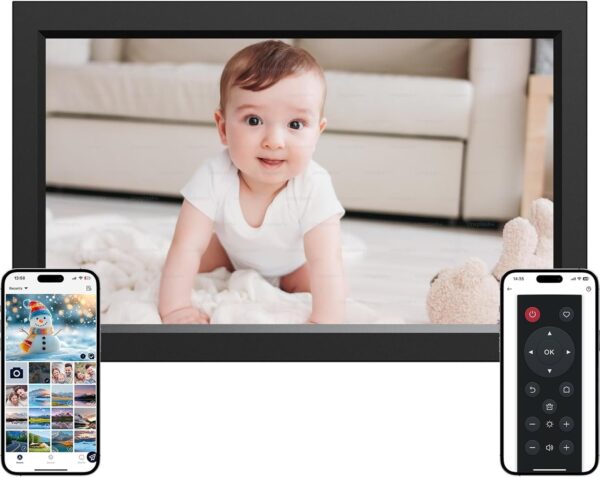

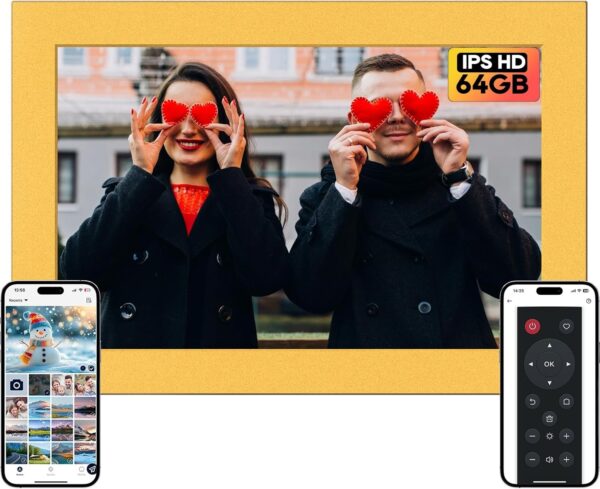

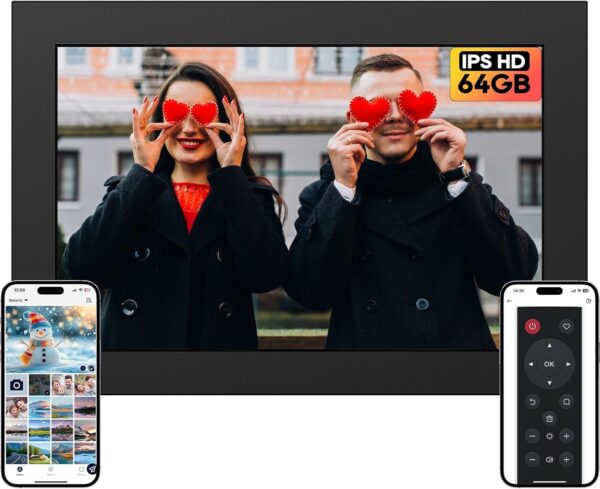
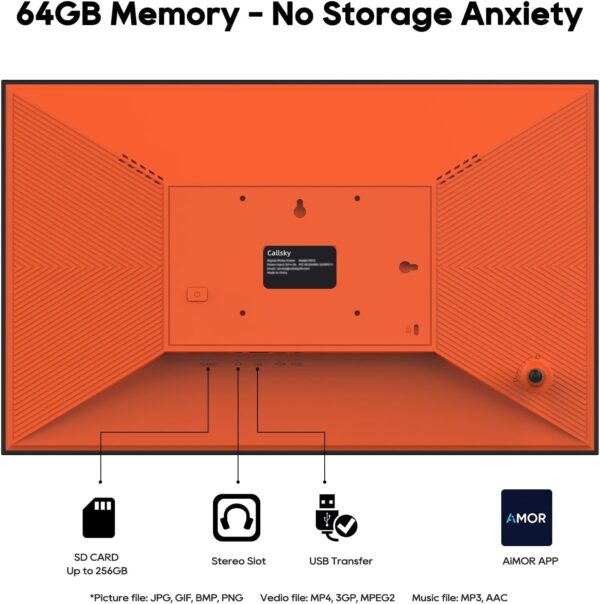
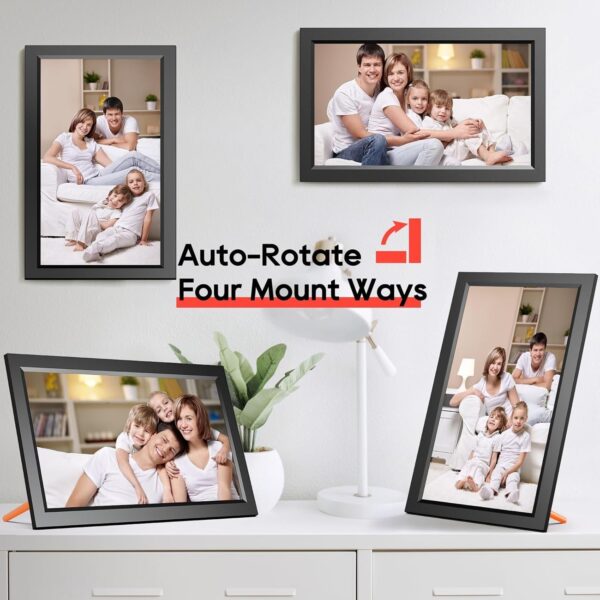

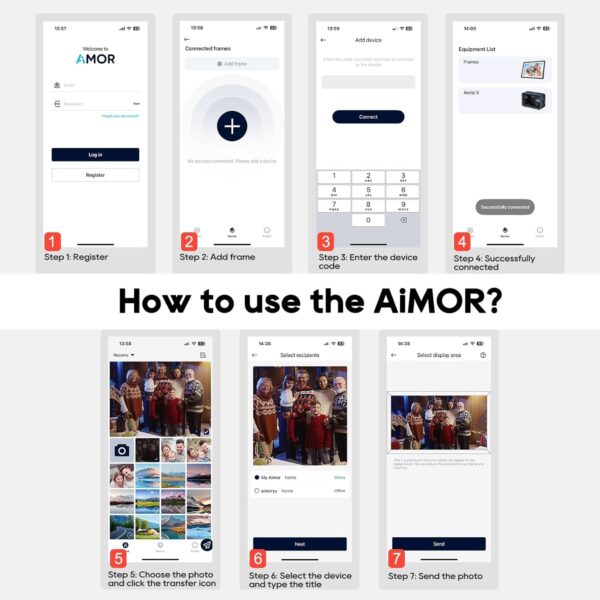

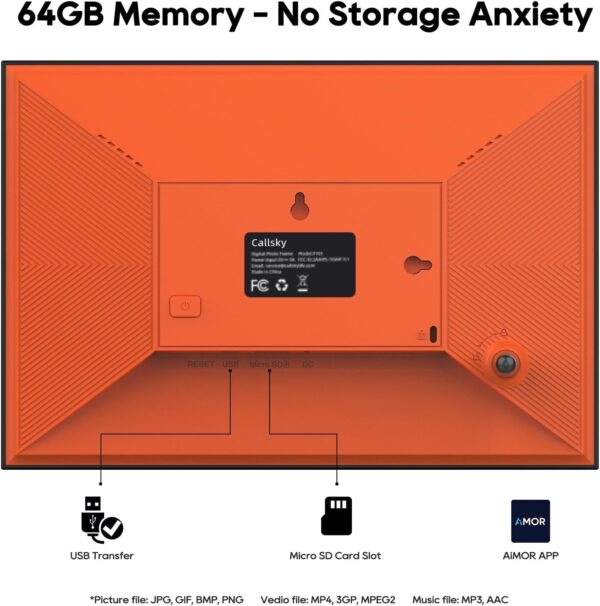


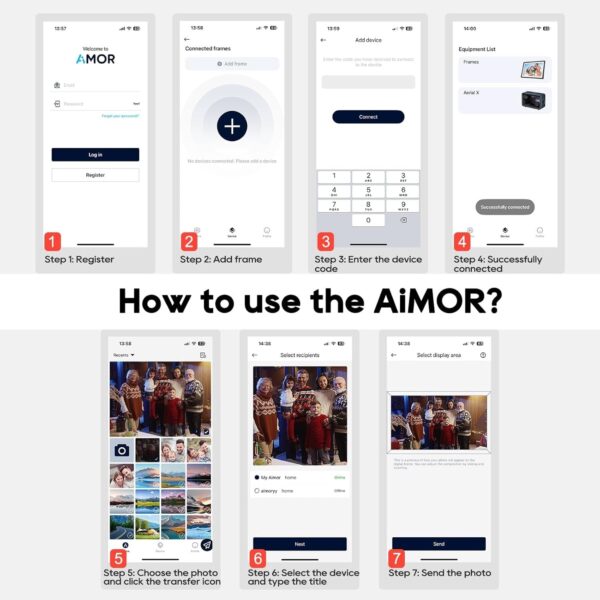
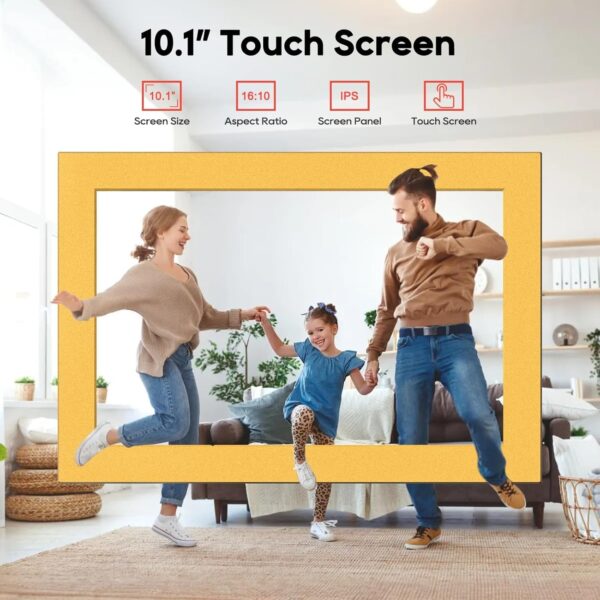
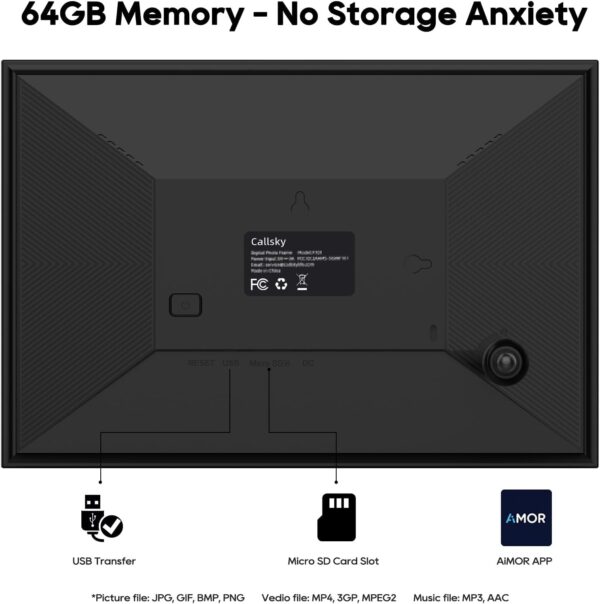


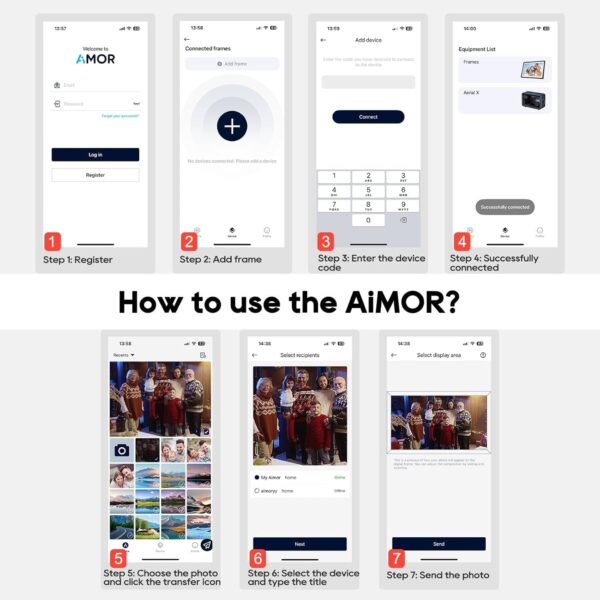
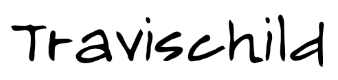










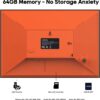






















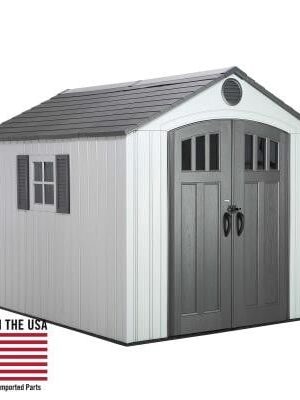
Reviews
There are no reviews yet.